How to upload photos
3 posters
Hi-Fi 4 Sale - Malaysia / Singapore Audio Forum & Marketplace | www.hifi4sale.net :: Discussion Forum & Knowledge Base :: General (Non-Equipment) Discussions
Page 1 of 1
 How to upload photos
How to upload photos
Uploading of photos or images are described by the moderator on the Home page of the website.
Before posting an item, please read:
http://www.hifi4sale.net/t55-read-this-before-posting-hi-fi-4-sale-posting-guidelinesm
For those who still have no idea on how to upload photos after reading the instructions, here is a step-by-step guide with illustrations. This has been posted before but not as a topic.
Before uploading any images/photos, ensure the file size is small enough to be fully viewed. In some postings, photos were not shown in full as intended. This is due to a big file size.
If this happens reduce the size of the image. Paint program from Accessories (click on Windows icon(Start) at bottom left of monitor screen. Then All programs.
In Paint program reduce the size of the image (Percentage). After uploading photos, if images are not in full view, the images need to be reduced further from the files.
Here's how to upload the photos:
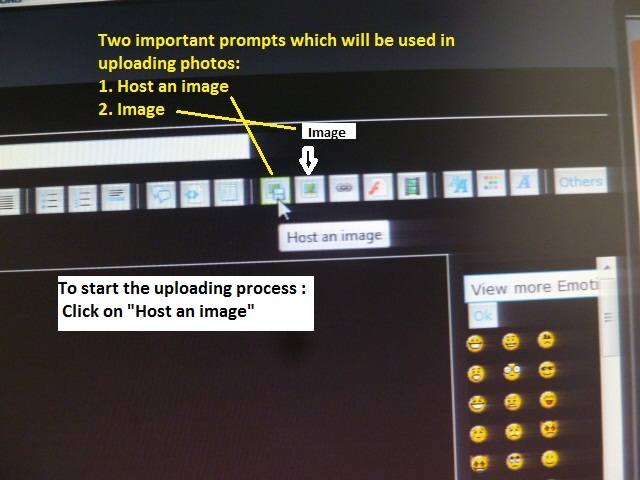
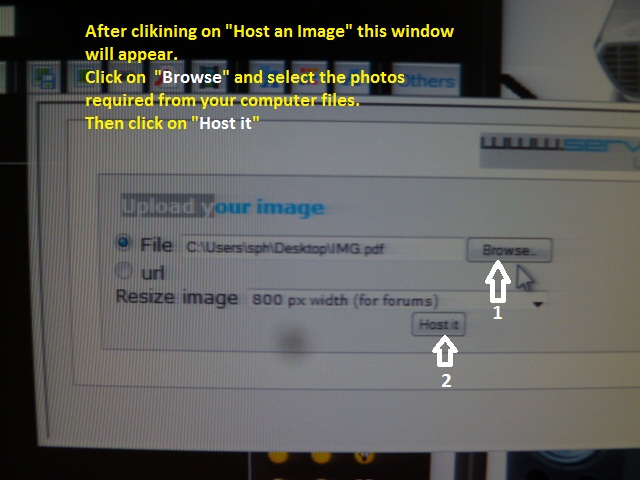
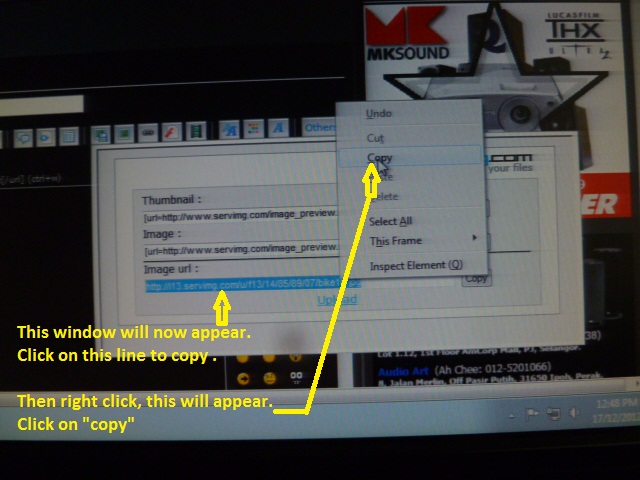
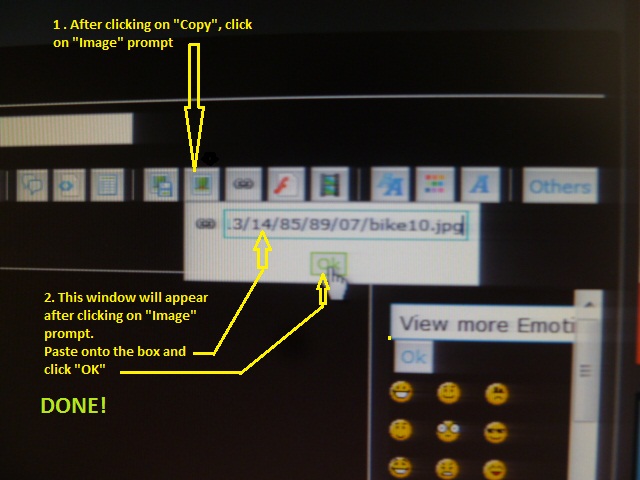

Hope there will be no more excuses for not uploading photos of items for sale.
Before posting an item, please read:
http://www.hifi4sale.net/t55-read-this-before-posting-hi-fi-4-sale-posting-guidelinesm
For those who still have no idea on how to upload photos after reading the instructions, here is a step-by-step guide with illustrations. This has been posted before but not as a topic.
Before uploading any images/photos, ensure the file size is small enough to be fully viewed. In some postings, photos were not shown in full as intended. This is due to a big file size.
If this happens reduce the size of the image. Paint program from Accessories (click on Windows icon(Start) at bottom left of monitor screen. Then All programs.
In Paint program reduce the size of the image (Percentage). After uploading photos, if images are not in full view, the images need to be reduced further from the files.
Here's how to upload the photos:
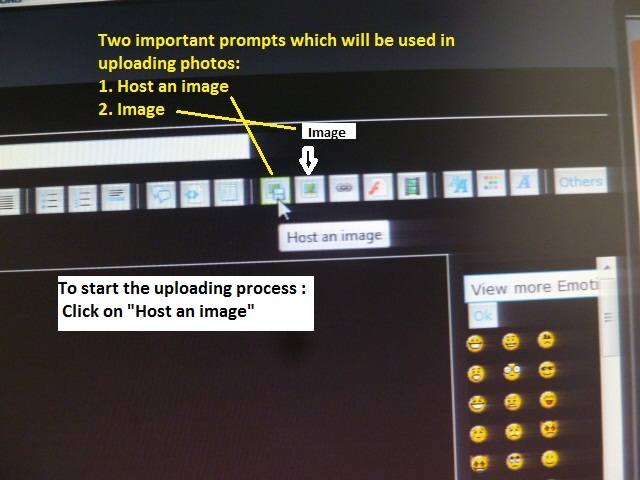
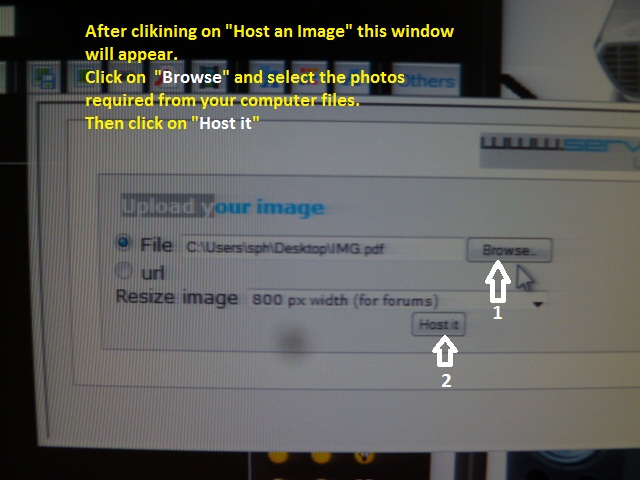
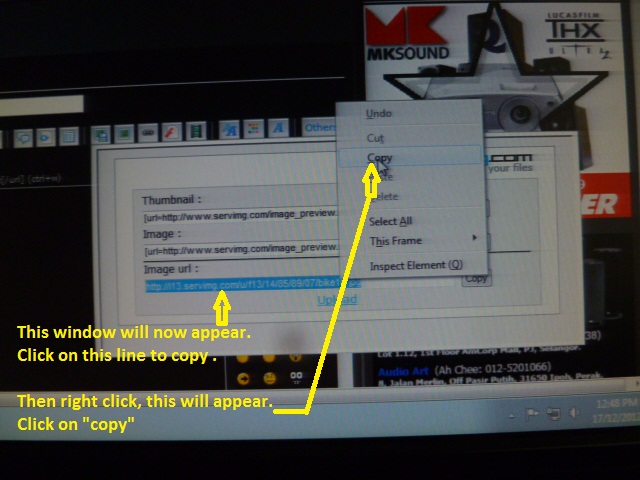
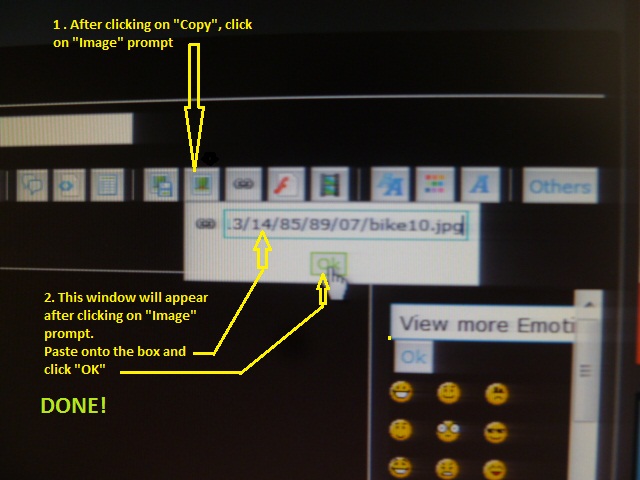

Hope there will be no more excuses for not uploading photos of items for sale.
sph- Frequent Contributor

- Number of posts : 336
Age : 65
Location : PJ
Registration date : 2009-03-04
Character sheet
Source(s):
Amplification:
Speakers:
 Re: How to upload photos
Re: How to upload photos
Hi Moderator,
Would you be kind enough to re-post this in the relevant section (perhaps the General Discussion)?
Thanks.
Would you be kind enough to re-post this in the relevant section (perhaps the General Discussion)?
Thanks.
sph- Frequent Contributor

- Number of posts : 336
Age : 65
Location : PJ
Registration date : 2009-03-04
Character sheet
Source(s):
Amplification:
Speakers:
 Re: How to upload photos
Re: How to upload photos
Thanks for your detail and step by step instructions!!!
Hope everyone else is able to catch on to this feature.
Hope everyone else is able to catch on to this feature.
redferrari- Club Member

- Number of posts : 39
Age : 59
Location : KL
Registration date : 2009-03-26
 Re: How to upload photos
Re: How to upload photos
Sph,
Thanks for a detail step by step instruction. I have moved the topic to the general section. We may even merge it with the guideline before posting thread.
Thanks for a detail step by step instruction. I have moved the topic to the general section. We may even merge it with the guideline before posting thread.
_________________
Source(s): Kronos Sparta, Clearaudio Solutions AMG Wood, SONY MD, SONY HAP Z1 ES, HiFi ROSE RS150, ROON Nucleus, Aavik D280 DAC
Amplification: McIntosh MA9000, SPL Audio Phono
Speakers: Borresen X3, PMC Twenty5 26i, PMC Twenty LCR, PMC Twenty Sub, ARCAM AVR20, JL Audio Sub, Ascendo Sub.


elhefe- Moderator

- Number of posts : 1371
Age : 46
Location : Sungai Buloh, Selangor
Registration date : 2010-02-13
Character sheet
Source(s): Kronos PRO, Clearaudio Solutions AMG Wood, SONY MD, SONY HAP Z1 ES, HiFi ROSE RS150, ROON Nucleus, Aavik D280 DAC
Amplification: McIntosh MA9000, SPL Audio Phono
Speakers: Borresen X3, PMC Twenty5 26i, PMC Twenty LCR, PMC Twenty Sub, ARCAM AVR20, JL Audio Sub, Ascendo Sub. -

 Similar topics
Similar topics» How Do I Post or Upload Pictures/Photos?
» Unable to edit and upload photos
» Unable to upload picture
» Unable to upload picture
» Shunyata Hydra V Ray 8 (Used) Pictures upload
» Unable to edit and upload photos
» Unable to upload picture
» Unable to upload picture
» Shunyata Hydra V Ray 8 (Used) Pictures upload
Hi-Fi 4 Sale - Malaysia / Singapore Audio Forum & Marketplace | www.hifi4sale.net :: Discussion Forum & Knowledge Base :: General (Non-Equipment) Discussions
Page 1 of 1
Permissions in this forum:
You cannot reply to topics in this forum








