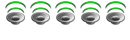AV Set-Up for General Use
+2
WongKN
dheensay
6 posters
Hi-Fi 4 Sale - Malaysia / Singapore Audio Forum & Marketplace | www.hifi4sale.net :: Discussion Forum & Knowledge Base :: Equipment Discussions
Page 1 of 1
 AV Set-Up for General Use
AV Set-Up for General Use
Hi everyone,
Im looking for the best possible way to set-up my AV system. I would appreciate some help.
Components involved :
1. Marantz 8001 AV Amp
2. CDP
3. DVD
4. Astro Box
5. LCD tele
At the moment, this is how its connected :
1. CDP connected to AV Amp
2. DVD connected to LCD TV
3. Astro Box Connected to LCD TV
4. LCD TV output connected to AV Amp Input
So this means that DVD/Astro run thru TV before getting to AMP. Only CD is direct to amp. Im not sure whether this is the best way.
Is it possible to connect the DVD & Astro to the Amp input and then send it via single HDMI from amp output to TV Input while maintaing the above connections? Ie. i can still watch DVDs w/o having to switch the amp on? I do think its a waste to watch "sesame street" and "mother goose" in Dolby.
Appreciate the advice.
Im looking for the best possible way to set-up my AV system. I would appreciate some help.
Components involved :
1. Marantz 8001 AV Amp
2. CDP
3. DVD
4. Astro Box
5. LCD tele
At the moment, this is how its connected :
1. CDP connected to AV Amp
2. DVD connected to LCD TV
3. Astro Box Connected to LCD TV
4. LCD TV output connected to AV Amp Input
So this means that DVD/Astro run thru TV before getting to AMP. Only CD is direct to amp. Im not sure whether this is the best way.
Is it possible to connect the DVD & Astro to the Amp input and then send it via single HDMI from amp output to TV Input while maintaing the above connections? Ie. i can still watch DVDs w/o having to switch the amp on? I do think its a waste to watch "sesame street" and "mother goose" in Dolby.
Appreciate the advice.
dheensay- Frequent Contributor

- Number of posts : 131
Age : 46
Location : P.Jaya
Registration date : 2009-01-20
 Re: AV Set-Up for General Use
Re: AV Set-Up for General Use
No-one responded to you questions. Unfortunate. I guess there is a lot less interest in AV than in pure hifi in this place. My response to you is that it is possible -IF- your Marantz amp has the capability. Most people do it this way, DVD HDMI into AV amp and then AV amp switcheable source HDMI output to LCD TV. However if your AV amp do not have a HDMI connection, you can always run the HDMI output direct to TV but the digital (RCA) output to AV amp. This is how I run mine, including BluRay player. But for my case, it is because my AV processor doesn't have HDMI connections. I am sure your Marantz owner manual will have the proper instructions on how to do it.

WongKN- Moderator

- Number of posts : 1795
Age : 62
Location : Malaysia
Registration date : 2009-01-20
Character sheet
Source(s):
Amplification:
Speakers:
 Re: AV Set-Up for General Use
Re: AV Set-Up for General Use
Hi wong,
Thanks for the response. I am certain I can run all sources into AMP, then AMP out to TV. This is great, but my consideration is for DVD to run into amp and TV. Is this possible?
Yes the amp has 4 HDMI inputs and 2 HDMI outputs (only switchable, and cannot be run simultaneously).
Thanks for the response. I am certain I can run all sources into AMP, then AMP out to TV. This is great, but my consideration is for DVD to run into amp and TV. Is this possible?
Yes the amp has 4 HDMI inputs and 2 HDMI outputs (only switchable, and cannot be run simultaneously).
dheensay- Frequent Contributor

- Number of posts : 131
Age : 46
Location : P.Jaya
Registration date : 2009-01-20
 Re: AV Set-Up for General Use
Re: AV Set-Up for General Use
Here's a simple rule of thumb. Try a "Star topology" method. This means connect all your audio and video sources to the AV Amp (assuming that your AV amp has enough inputs) , then AV Amp to the LCD-TV.
IF you're a video purist and if your TV has sufficient inputs, u can connect your your DVD player's video output directly to the TV in parallel, bypassing the AV Amp's video tunnels. If its HDMI, don't bother coz the AV amp is suppose to pass these signals unadulterated anyways. But if you're not using HDMI, but using analog video links like Component, S-video or Composite (the single coax crap), then a direct link from DVD to TV is best for video quality.
If you wanna go the true AV purist method, don't route any audio signals via the TV at all. So the TV just becomes a video monitor. If u loop the audio portion thru the TV, u would be most likely be suffering some sonic degradation.
Hope this helps.
IF you're a video purist and if your TV has sufficient inputs, u can connect your your DVD player's video output directly to the TV in parallel, bypassing the AV Amp's video tunnels. If its HDMI, don't bother coz the AV amp is suppose to pass these signals unadulterated anyways. But if you're not using HDMI, but using analog video links like Component, S-video or Composite (the single coax crap), then a direct link from DVD to TV is best for video quality.
If you wanna go the true AV purist method, don't route any audio signals via the TV at all. So the TV just becomes a video monitor. If u loop the audio portion thru the TV, u would be most likely be suffering some sonic degradation.
Hope this helps.

mugenfoo- Frequent Contributor

- Number of posts : 2668
Age : 48
Location : All over
Registration date : 2009-04-04
Character sheet
Source(s): Technics Compact-Cassette Deck
Amplification: DIY Kit 15Watt
Speakers: Pasar Road Special.
 Re: AV Set-Up for General Use
Re: AV Set-Up for General Use
Hi MF,
Thanks for the suggestion. All sources thru the amp would be ideal since there are loads of inputs. But the downside is that the mrs will need to switch on the amp just to get sound from astro/kids DVDs. Can I have astro/dvd connected to amp as well as LCD?
Thanks for the suggestion. All sources thru the amp would be ideal since there are loads of inputs. But the downside is that the mrs will need to switch on the amp just to get sound from astro/kids DVDs. Can I have astro/dvd connected to amp as well as LCD?
dheensay- Frequent Contributor

- Number of posts : 131
Age : 46
Location : P.Jaya
Registration date : 2009-01-20
 Re: AV Set-Up for General Use
Re: AV Set-Up for General Use
1 ) Connect a hdmi cable from Marantz monitor out to LCD
2 ) maintain connection of cdp to Marantz
3 ) If your dvd player has hdmi output, connect dvdp to marantz using a hdmi cable ( set both audio and video output to Marantz ) and at the same time connect dvdp to LCD tv by using dvdp video output( RCA or Composite ) & audio output RCA directly to LCD tv.
If your dvdp does not have hdmi output, then connect the dvdp video output ( RCA or Composite )directly to LCD tv ( and use a RCA Y adapter to connect another RCA to Marantz if you wish to upscale the video by Marantz ), and use another RCA Y adapter, output the dvdp audio RCA to Marantz and another audio directly to LCD tv
In this way, you can watch dvd without switching on Marantz.
4 ) Astro box...the same connections ( RCA or composite )methods as dvdp.
You can watch Astro too without switching on Marantz.
2 ) maintain connection of cdp to Marantz
3 ) If your dvd player has hdmi output, connect dvdp to marantz using a hdmi cable ( set both audio and video output to Marantz ) and at the same time connect dvdp to LCD tv by using dvdp video output( RCA or Composite ) & audio output RCA directly to LCD tv.
If your dvdp does not have hdmi output, then connect the dvdp video output ( RCA or Composite )directly to LCD tv ( and use a RCA Y adapter to connect another RCA to Marantz if you wish to upscale the video by Marantz ), and use another RCA Y adapter, output the dvdp audio RCA to Marantz and another audio directly to LCD tv
In this way, you can watch dvd without switching on Marantz.
4 ) Astro box...the same connections ( RCA or composite )methods as dvdp.
You can watch Astro too without switching on Marantz.
soonthas- Frequent Contributor

- Number of posts : 208
Age : 54
Location : Seremban
Registration date : 2009-01-20
 Re: AV Set-Up for General Use
Re: AV Set-Up for General Use
Hi Soon,
Thank you for the suggestions. That makes sense.
Thank you for the suggestions. That makes sense.
dheensay- Frequent Contributor

- Number of posts : 131
Age : 46
Location : P.Jaya
Registration date : 2009-01-20
 Re: AV Set-Up for General Use
Re: AV Set-Up for General Use
Dheensay,
Others have given their good advice. Perhaps I can share how I connect my own AV system so you can decide if it suits your requirement or not.
From DVD player, I connect the HDMI direct to my Plasma.
From DVD player DIGITAL OUT, I connect to my processoer. Note that I do this because my processor being an older model does NOT have HDMI input.
When my wife watches her HK soap operas, it's DVD player + Plasma only. The Plasma is setup to downmix the HDMI audio into 2 channel.
When I watch DVD, I set the Plasma to mute and switch on the processor+5channel power amp.
For other sources e.g. my Blu-Ray player, I also connect direct to Plasma and digital out to processor. I set the BRP to bitstream output and since it has internal decoder, it will convert TrueHD to AC3 5.1 channel output which my processor will decode.
The only 'inconvenience' is swtiching of input on the TV and the processor. But I accept that for max pix and sound quality, without the hassle of switching the 5.1 channel system on for low-grade (heavily compressed) HK soap opera DVD (those 20 episodes to 1 disc kind).
Hope this helps you.
Others have given their good advice. Perhaps I can share how I connect my own AV system so you can decide if it suits your requirement or not.
From DVD player, I connect the HDMI direct to my Plasma.
From DVD player DIGITAL OUT, I connect to my processoer. Note that I do this because my processor being an older model does NOT have HDMI input.
When my wife watches her HK soap operas, it's DVD player + Plasma only. The Plasma is setup to downmix the HDMI audio into 2 channel.
When I watch DVD, I set the Plasma to mute and switch on the processor+5channel power amp.
For other sources e.g. my Blu-Ray player, I also connect direct to Plasma and digital out to processor. I set the BRP to bitstream output and since it has internal decoder, it will convert TrueHD to AC3 5.1 channel output which my processor will decode.
The only 'inconvenience' is swtiching of input on the TV and the processor. But I accept that for max pix and sound quality, without the hassle of switching the 5.1 channel system on for low-grade (heavily compressed) HK soap opera DVD (those 20 episodes to 1 disc kind).
Hope this helps you.

WongKN- Moderator

- Number of posts : 1795
Age : 62
Location : Malaysia
Registration date : 2009-01-20
Character sheet
Source(s):
Amplification:
Speakers:
 Re: AV Set-Up for General Use
Re: AV Set-Up for General Use
my connection as below :-
DVD to Amp - Coaxial & AV cable
AStro to amp - AV cable.
from amp to all speaker.
DVD to Amp - Coaxial & AV cable
AStro to amp - AV cable.
from amp to all speaker.
hakim- Regular

- Number of posts : 51
Age : 48
Location : KL
Registration date : 2009-03-05
 Re: AV Set-Up for General Use
Re: AV Set-Up for General Use
Unfortunately the 8001 cannot do HDMI pass-through. Else, it would have save all the hassle and less cabling. Most of the current avr allow HDMI pass-through, i.e. you need not switch on your avr. All audio and visual will be sent to your display when your avr is on standby mode.
 Similar topics
Similar topics» General Electric 211 VT4-C sold out
» General electric SOLD
» General music 2.k, SOLD.
» General electric 6550 A tubes (NOS)CLOSED
» General Electric 12AU7/ECC82 tube ( NOS ) SOLD
» General electric SOLD
» General music 2.k, SOLD.
» General electric 6550 A tubes (NOS)CLOSED
» General Electric 12AU7/ECC82 tube ( NOS ) SOLD
Hi-Fi 4 Sale - Malaysia / Singapore Audio Forum & Marketplace | www.hifi4sale.net :: Discussion Forum & Knowledge Base :: Equipment Discussions
Page 1 of 1
Permissions in this forum:
You cannot reply to topics in this forum