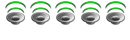Setting for Front Speaker and Subwoofer.
5 posters
Hi-Fi 4 Sale - Malaysia / Singapore Audio Forum & Marketplace | www.hifi4sale.net :: Discussion Forum & Knowledge Base :: General (Non-Equipment) Discussions
Page 1 of 1
 Setting for Front Speaker and Subwoofer.
Setting for Front Speaker and Subwoofer.
Hi all Sifus,
I am using pioneer 818, I have 2 front speakers frequency ranges from 40 hz -> 50khz and centre and surround frequency ranges from 85 -> 20k.
My questions are,
1) Just want to confirm, I should set my crossover frequency to above 85hz right? since that is the lowest frequency for my centre and surround speakers.
2) Most of the article in internet teach us to set all speakers to small if with subwoofer, what if I set the front speakers as Large and subwoofer as PLUS. Because for pioneer AVR, there is a PLUS function for subwoofer, will I get better bass? My subwoofer frequency ranges from 28hz to 200hz. And for my front speakers, is it ok to set it as Large with subwoofer?
Here is the explanation for PLUS, PLUS setting if you want the subwoofer to output bass sound continuously or you want deeper bass (the bass frequencies that would normally come out from the front and center speakers are also routed to the subwoofer)
Welcome any comments, thanks.
I am using pioneer 818, I have 2 front speakers frequency ranges from 40 hz -> 50khz and centre and surround frequency ranges from 85 -> 20k.
My questions are,
1) Just want to confirm, I should set my crossover frequency to above 85hz right? since that is the lowest frequency for my centre and surround speakers.
2) Most of the article in internet teach us to set all speakers to small if with subwoofer, what if I set the front speakers as Large and subwoofer as PLUS. Because for pioneer AVR, there is a PLUS function for subwoofer, will I get better bass? My subwoofer frequency ranges from 28hz to 200hz. And for my front speakers, is it ok to set it as Large with subwoofer?
Here is the explanation for PLUS, PLUS setting if you want the subwoofer to output bass sound continuously or you want deeper bass (the bass frequencies that would normally come out from the front and center speakers are also routed to the subwoofer)
Welcome any comments, thanks.
Last edited by eugenecctan on Wed Jan 20, 2010 11:20 am; edited 1 time in total
eugenecctan- Regular

- Number of posts : 73
Age : 41
Location : SG LONG
Registration date : 2009-12-02
 Re: Setting for Front Speaker and Subwoofer.
Re: Setting for Front Speaker and Subwoofer.
Hi,
My opinion is to ignore all numbers in the papers.
Best to judge by your own ears. Frequencies respond are very much dependant on the room size/acoustic and speaker placement.
And you can also try different connection to your subwoofer,
subwoofer line-in and the speaker level-in.
I found using the speaker level line-in normally gives better bass intergration with your other speakers.
My opinion is to ignore all numbers in the papers.
Best to judge by your own ears. Frequencies respond are very much dependant on the room size/acoustic and speaker placement.
And you can also try different connection to your subwoofer,
subwoofer line-in and the speaker level-in.
I found using the speaker level line-in normally gives better bass intergration with your other speakers.
tannoy- Regular

- Number of posts : 72
Age : 48
Location : subang jaya
Registration date : 2009-03-05
 Re: Setting for Front Speaker and Subwoofer.
Re: Setting for Front Speaker and Subwoofer.
Hi tannoy,
Thanks for your replied, I feel that the bass lack of punch... I have used auto tuning MCACC for Pioneer, now I want to tune it manually, but dun have much idea on how to do it. So just trying to google out and post in hifi4sale to ask for expert's opinion. =)
Btw, what do you meant by speaker level line-in and subwoofer line-in? Currently I am connecting my Subwoofer with the Subwoofer-out from my AVR. Am I doing correctly?
Thanks for your replied, I feel that the bass lack of punch... I have used auto tuning MCACC for Pioneer, now I want to tune it manually, but dun have much idea on how to do it. So just trying to google out and post in hifi4sale to ask for expert's opinion. =)
Btw, what do you meant by speaker level line-in and subwoofer line-in? Currently I am connecting my Subwoofer with the Subwoofer-out from my AVR. Am I doing correctly?
eugenecctan- Regular

- Number of posts : 73
Age : 41
Location : SG LONG
Registration date : 2009-12-02
 Re: Setting for Front Speaker and Subwoofer.
Re: Setting for Front Speaker and Subwoofer.
Bro, I thought that you might asked this before :
https://hifi4sale.forumotion.com/equipment-discussions-f6/to-all-avr-expert-need-help-t4557.htm?sid=3df463b91f1cfe319359e2ccd129397c
https://hifi4sale.forumotion.com/equipment-discussions-f6/to-all-avr-expert-need-help-t4557.htm?sid=3df463b91f1cfe319359e2ccd129397c
 Re: Setting for Front Speaker and Subwoofer.
Re: Setting for Front Speaker and Subwoofer.
Hi tannoy,
I have googled out the speaker level line-in and subwoofer line-in. I found out that speaker level line-in will only be used if you AVR don't have subwoofer line-in. Or when you are not using a Powered subwoofer, Am I right?
I have googled out the speaker level line-in and subwoofer line-in. I found out that speaker level line-in will only be used if you AVR don't have subwoofer line-in. Or when you are not using a Powered subwoofer, Am I right?
eugenecctan- Regular

- Number of posts : 73
Age : 41
Location : SG LONG
Registration date : 2009-12-02
 Re: Setting for Front Speaker and Subwoofer.
Re: Setting for Front Speaker and Subwoofer.
Hi htkaki,
Totally different question,
My questions are,
1) Just want to confirm, I should set my crossover frequency to above 85hz right? since that is the lowest frequency for my centre and surround speakers. (I am asking crossover frequency at my AVR, should I set it to 80 hz? or higher? )
2) Most of the article in internet teach us to set all speakers to small if with subwoofer, what if I set the front speakers as Large and subwoofer as PLUS. Because for pioneer AVR, there is a PLUS function for subwoofer, will I get better bass? My subwoofer frequency ranges from 28hz to 200hz. And for my front speakers, is it ok to set it as Large with subwoofer?
Totally different question,
My questions are,
1) Just want to confirm, I should set my crossover frequency to above 85hz right? since that is the lowest frequency for my centre and surround speakers. (I am asking crossover frequency at my AVR, should I set it to 80 hz? or higher? )
2) Most of the article in internet teach us to set all speakers to small if with subwoofer, what if I set the front speakers as Large and subwoofer as PLUS. Because for pioneer AVR, there is a PLUS function for subwoofer, will I get better bass? My subwoofer frequency ranges from 28hz to 200hz. And for my front speakers, is it ok to set it as Large with subwoofer?
eugenecctan- Regular

- Number of posts : 73
Age : 41
Location : SG LONG
Registration date : 2009-12-02
 Re: Setting for Front Speaker and Subwoofer.
Re: Setting for Front Speaker and Subwoofer.
Hi htkaki,
I just saw your replied in my previous post, that you are actually replying others' question, Thanks htkaki. =)
But actually, my question was, usually the setting at AVR has Subwoofer On/Off and Speaker Large/Small, but for Pioneer AVR, I can choose to set Subwoofer On/Off/PLUS. Below is the explanation for PLUS, but it is conflict with the theory that set all speakers to small when you have sub woofer.
PLUS setting if you want the subwoofer to output bass sound continuously or you want deeper bass (the bass frequencies that would normally come out from the front and center speakers are also routed to the subwoofer)
I just saw your replied in my previous post, that you are actually replying others' question, Thanks htkaki. =)
But actually, my question was, usually the setting at AVR has Subwoofer On/Off and Speaker Large/Small, but for Pioneer AVR, I can choose to set Subwoofer On/Off/PLUS. Below is the explanation for PLUS, but it is conflict with the theory that set all speakers to small when you have sub woofer.
PLUS setting if you want the subwoofer to output bass sound continuously or you want deeper bass (the bass frequencies that would normally come out from the front and center speakers are also routed to the subwoofer)
eugenecctan- Regular

- Number of posts : 73
Age : 41
Location : SG LONG
Registration date : 2009-12-02
 Re: Setting for Front Speaker and Subwoofer.
Re: Setting for Front Speaker and Subwoofer.
your avr has xtra feature like PLUS for sub,
use it if you feel the bass are not responding good
try the deeper bass mode..
use it if you feel the bass are not responding good
try the deeper bass mode..

azri- Frequent Contributor

- Number of posts : 1050
Age : 48
Location : bangi, selangor
Registration date : 2009-01-21
 Re: Setting for Front Speaker and Subwoofer.
Re: Setting for Front Speaker and Subwoofer.
Hi,
Do you see a set speakers in and out-put speaker terminals at the back of your subwoofer, (similar like the 1 u find at the back of your amplifier) this is call speaker level in level in-put. Unless your sub dont have 1.
If yes you can connect this in-line to the main speakers.
Normally u feed the speakers out-put from the amp in to this sub
then from the sub spk out-put to your main speakers.
Other surround channels are like usual.
For your amp setting, u can turn of the subwoofer mode, and set the main spk (large).
Try this to see if there is any improvement. It's ok to do this connection even your amp come with a sub out.
Normally this will produce better bass output and again better intergration with your main spk.
Down side is that you will need an extra set of spk cables to wire the sub.
Word of advice, make sure all the connection are done right and try out with low volumn first.
Do you see a set speakers in and out-put speaker terminals at the back of your subwoofer, (similar like the 1 u find at the back of your amplifier) this is call speaker level in level in-put. Unless your sub dont have 1.
If yes you can connect this in-line to the main speakers.
Normally u feed the speakers out-put from the amp in to this sub
then from the sub spk out-put to your main speakers.
Other surround channels are like usual.
For your amp setting, u can turn of the subwoofer mode, and set the main spk (large).
Try this to see if there is any improvement. It's ok to do this connection even your amp come with a sub out.
Normally this will produce better bass output and again better intergration with your main spk.
Down side is that you will need an extra set of spk cables to wire the sub.
Word of advice, make sure all the connection are done right and try out with low volumn first.
Last edited by tannoy on Thu Jan 21, 2010 12:11 am; edited 1 time in total
tannoy- Regular

- Number of posts : 72
Age : 48
Location : subang jaya
Registration date : 2009-03-05
 Re: Setting for Front Speaker and Subwoofer.
Re: Setting for Front Speaker and Subwoofer.
The PLUS is like 'main + sub' setting in other avr for LFE. I would not recommend it unless that it is of the same make and that your speakers can really produce low LFE that integrates well with your sub. If your sub's pace and tightness is good but your front is a flop, you are in for trouble. It wld sound worse than before.
You may try it out to listen whether it suits you.
You may try it out to listen whether it suits you.
 Re: Setting for Front Speaker and Subwoofer.
Re: Setting for Front Speaker and Subwoofer.
Thanks for all the suggestions. =)
Btw, for tannoy, how is the case if the subwoofer can output much lower power than the AVR?
And for htkaki suggestion, if i were following tannoy, does it means that i can use 2 subwoofer, 1 connect as what tannoy suggestion. And the 2nd 1 i will connect it using sub out from avr.
For your amp setting, u can turn of the subwoofer mode, and set the main spk (large). (From tannoy)
The PLUS is like 'main + sub' setting in other avr for LFE. I would not recommend it unless that it is of the same make and that your speakers can really produce low LFE that integrates well with your sub. (From htkaki)
So, 2 same make subwoofer that connect using tannoy's method but together with the subwoofer out. If this is the case, then can i set in the AVR the front speakers as 'LARGE' and subwoofer as 'PLUS', right?
Thanks again for all the feedback, really appreciate.
Btw, for tannoy, how is the case if the subwoofer can output much lower power than the AVR?
And for htkaki suggestion, if i were following tannoy, does it means that i can use 2 subwoofer, 1 connect as what tannoy suggestion. And the 2nd 1 i will connect it using sub out from avr.
For your amp setting, u can turn of the subwoofer mode, and set the main spk (large). (From tannoy)
The PLUS is like 'main + sub' setting in other avr for LFE. I would not recommend it unless that it is of the same make and that your speakers can really produce low LFE that integrates well with your sub. (From htkaki)
So, 2 same make subwoofer that connect using tannoy's method but together with the subwoofer out. If this is the case, then can i set in the AVR the front speakers as 'LARGE' and subwoofer as 'PLUS', right?
Thanks again for all the feedback, really appreciate.
eugenecctan- Regular

- Number of posts : 73
Age : 41
Location : SG LONG
Registration date : 2009-12-02
 Re: Setting for Front Speaker and Subwoofer.
Re: Setting for Front Speaker and Subwoofer.
No need to match power out ratings for both amp and sub.
U try 1 sub first to see enough or not then only try 2 if neccessary.
U try 1 sub first to see enough or not then only try 2 if neccessary.
tannoy- Regular

- Number of posts : 72
Age : 48
Location : subang jaya
Registration date : 2009-03-05
 Re: Setting for Front Speaker and Subwoofer.
Re: Setting for Front Speaker and Subwoofer.
Hi, i'm using AX3. To my liking, i set the fronts as LARGE (to have more 'direct' range of frequencies, than SMALL which lost a lot of details, after the crossover) and sub to PLUS and manual set to frequency response match with the lowest Hz your front speakers can go. Increase your calibrated sub channel level +3, to have a bit stronger bass. Try using DTS (or DD II) rather than THX in your movie mode. THX is not my mode maybe because my system are not using THX certified products (except the amp) so can't bring out the full potential of THX.
Hope this help.
Hope this help.
scllyt- New Member

- Number of posts : 20
Age : 46
Location : Petaling Jaya
Registration date : 2009-03-04
 Re: Setting for Front Speaker and Subwoofer.
Re: Setting for Front Speaker and Subwoofer.
Hmmm, the problem now is, I dun think I have a better place to put my subwoofer, currently I put at the middle of my square bedroom. I know the best place to put the subwoofer is actually at the corner, but anyhow, If middle of the room is the only option I have, can I just increase the channel level for subwoofer for like +3, 4 Db? will it affects my MCACC calibration? Currently Auto MCACC set it as -1 Db, will I get better bass if channel level increase? Hope to get any suggestion, I will try every suggestion after work, (Before my neighbour go to bed. =P). Thanks.
eugenecctan- Regular

- Number of posts : 73
Age : 41
Location : SG LONG
Registration date : 2009-12-02
 Re: Setting for Front Speaker and Subwoofer.
Re: Setting for Front Speaker and Subwoofer.
1 more question is, can I put my front speakers on top of my subwoofer? I am thinking to get another subwoofer and then place my front speakers on top of the 2 subwoofer, please give suggestion. Thanks.
eugenecctan- Regular

- Number of posts : 73
Age : 41
Location : SG LONG
Registration date : 2009-12-02
 Re: Setting for Front Speaker and Subwoofer.
Re: Setting for Front Speaker and Subwoofer.
a sub is to get the low Hz sound effect and not image (others might argue), therefore placing as far away from your sitting position is the best. centre.. not a good idea..
front speakers are the main drivers, should not place over a sub, you will lost of a lot images (higher than recommended position) and clarity (from the effect of your sub's vibration to front speaker). do your speakers got spikes?? then worst..
two subs is good, best to be place side by side with front speakers, in your case. btw, shouldn't you have placed the front speakers in triangle shape (a rule of thumb) from your sitting position and away from wall also.
i do think your sub is not enough power because of -1DB. instead of 2 get 1 good sub..
to have sound effect like DTS or DD, LFE connection (rca line-in) is a must and not speaker line-in.
front speakers are the main drivers, should not place over a sub, you will lost of a lot images (higher than recommended position) and clarity (from the effect of your sub's vibration to front speaker). do your speakers got spikes?? then worst..
two subs is good, best to be place side by side with front speakers, in your case. btw, shouldn't you have placed the front speakers in triangle shape (a rule of thumb) from your sitting position and away from wall also.
i do think your sub is not enough power because of -1DB. instead of 2 get 1 good sub..
to have sound effect like DTS or DD, LFE connection (rca line-in) is a must and not speaker line-in.
scllyt- New Member

- Number of posts : 20
Age : 46
Location : Petaling Jaya
Registration date : 2009-03-04
 Re: Setting for Front Speaker and Subwoofer.
Re: Setting for Front Speaker and Subwoofer.
Hi scllyt,
"i do think your sub is not enough power because of -1DB. instead of 2 get 1 good sub.."
From my understanding, -1dB has nothing related to sub woofer performance, after I run Auto MCACC, It helped to set my channel level to,
LS -> -3.0dB,
RS -> -3.5dB,
L -> 0.0dB,
R -> -1.0dB,
C -> -0.6dB,
SW -> -0.1dB.
If i were lower down my subwoofer volume (individual volume control at subwoofer), and rerun AUto MCACC, my SW will set to +0.1dB. So i don't think it has anything related to the performance.
"i do think your sub is not enough power because of -1DB. instead of 2 get 1 good sub.."
From my understanding, -1dB has nothing related to sub woofer performance, after I run Auto MCACC, It helped to set my channel level to,
LS -> -3.0dB,
RS -> -3.5dB,
L -> 0.0dB,
R -> -1.0dB,
C -> -0.6dB,
SW -> -0.1dB.
If i were lower down my subwoofer volume (individual volume control at subwoofer), and rerun AUto MCACC, my SW will set to +0.1dB. So i don't think it has anything related to the performance.
eugenecctan- Regular

- Number of posts : 73
Age : 41
Location : SG LONG
Registration date : 2009-12-02
 Re: Setting for Front Speaker and Subwoofer.
Re: Setting for Front Speaker and Subwoofer.
maybe.. good sub will give you significant effect when the LFE light or 'dot' is on (look at your amp front panel). the volume of sub should not be changed after calibration and it should stay at mid of the lowest and highest of volume during calibration (rule of thumb).
another important advice is make sure your amp run hot e.g. for an hour with all your speakers prior calibration.
another important advice is make sure your amp run hot e.g. for an hour with all your speakers prior calibration.
scllyt- New Member

- Number of posts : 20
Age : 46
Location : Petaling Jaya
Registration date : 2009-03-04
 Re: Setting for Front Speaker and Subwoofer.
Re: Setting for Front Speaker and Subwoofer.
Hi scllyt,
Sorry but you have confused me again, for your previous statement,
Increase your calibrated sub channel level +3, to have a bit stronger bass
VS
the volume of sub should not be changed after calibration and it should stay at mid of the lowest and highest of volume during calibration (rule of thumb).
Changing the channel level is the same as changing the the volume of sub right?
another important advice is make sure your amp run hot e.g. for an hour with all your speakers prior calibration. -> I will give this a try, I used to run the Auto MCACC without wait until the amp running hot, thanks.
Sorry but you have confused me again, for your previous statement,
Increase your calibrated sub channel level +3, to have a bit stronger bass
VS
the volume of sub should not be changed after calibration and it should stay at mid of the lowest and highest of volume during calibration (rule of thumb).
Changing the channel level is the same as changing the the volume of sub right?
another important advice is make sure your amp run hot e.g. for an hour with all your speakers prior calibration. -> I will give this a try, I used to run the Auto MCACC without wait until the amp running hot, thanks.
eugenecctan- Regular

- Number of posts : 73
Age : 41
Location : SG LONG
Registration date : 2009-12-02
 Re: Setting for Front Speaker and Subwoofer.
Re: Setting for Front Speaker and Subwoofer.
yes, you read correctly, may increase your channel level but not recommend to change the sub vol setting from time to time after calibrate
scllyt- New Member

- Number of posts : 20
Age : 46
Location : Petaling Jaya
Registration date : 2009-03-04
 Re: Setting for Front Speaker and Subwoofer.
Re: Setting for Front Speaker and Subwoofer.
Hi Scllyt,
the volume of sub should not be changed after calibration and it should stay at mid of the lowest and highest of volume during calibration (rule of thumb). -> May I know why?
I saw this, that conflict with what you told me, ->
On some subwoofers the volume pad is a filter which reduces the incoming signal. The cleanest path is with this filter bypassed entirely (basically by turning it all the way up). IN THEORY.
However, in some (many cases) this filter can now actually BOOST the incoming signal when turned up all the way. So the old rules don't apply.
the volume of sub should not be changed after calibration and it should stay at mid of the lowest and highest of volume during calibration (rule of thumb). -> May I know why?
I saw this, that conflict with what you told me, ->
On some subwoofers the volume pad is a filter which reduces the incoming signal. The cleanest path is with this filter bypassed entirely (basically by turning it all the way up). IN THEORY.
However, in some (many cases) this filter can now actually BOOST the incoming signal when turned up all the way. So the old rules don't apply.
eugenecctan- Regular

- Number of posts : 73
Age : 41
Location : SG LONG
Registration date : 2009-12-02
 Re: Setting for Front Speaker and Subwoofer.
Re: Setting for Front Speaker and Subwoofer.
Hi all,
I saw this in the internet,
You need to set the crossover on the receiver’s menu and not the subwoofer. If your main front speakers are full-size with good bass response, set the low pass filter to 80Hz. If your main speakers are small, bookshelf, satellite, or in-wall, set the low pass filter in the 100 to 120Hz range. According to the Recording Academy recommendations, selecting a frequency between 80 and 100Hz will produce the best results.
So, I just need to follow the frequency for main front speakers right? My front speaker frequency ranges from 40hz -> 50khz, and all others 3 speakers (Center & surround) ranges from 85hz -> 20khz.
Only 3 options available for Xover frequency, 50 Hz, 80 Hz, 100 Hz. If to follow the lowest frequency of all my speakers, the crossover should be set to 100hz. But if follow the lowest frequency for Front speakers only, Then my Xover frequency can set as low as 50 Hz, Any comments?
I saw this in the internet,
You need to set the crossover on the receiver’s menu and not the subwoofer. If your main front speakers are full-size with good bass response, set the low pass filter to 80Hz. If your main speakers are small, bookshelf, satellite, or in-wall, set the low pass filter in the 100 to 120Hz range. According to the Recording Academy recommendations, selecting a frequency between 80 and 100Hz will produce the best results.
So, I just need to follow the frequency for main front speakers right? My front speaker frequency ranges from 40hz -> 50khz, and all others 3 speakers (Center & surround) ranges from 85hz -> 20khz.
Only 3 options available for Xover frequency, 50 Hz, 80 Hz, 100 Hz. If to follow the lowest frequency of all my speakers, the crossover should be set to 100hz. But if follow the lowest frequency for Front speakers only, Then my Xover frequency can set as low as 50 Hz, Any comments?
eugenecctan- Regular

- Number of posts : 73
Age : 41
Location : SG LONG
Registration date : 2009-12-02
 Re: Setting for Front Speaker and Subwoofer.
Re: Setting for Front Speaker and Subwoofer.
Hi all,
Just a quite update for my AVR setting,
"January 25th, 2010 at 7:12 am
Hi Eugene,
It’s always a challenge setting the crossover on a product that doesn’t allow you to set it at different values for the front and (typically) smaller surrounds. I think that 80 Hz will be your best bet in this situation."
Just a quite update for my AVR setting,
"January 25th, 2010 at 7:12 am
Hi Eugene,
It’s always a challenge setting the crossover on a product that doesn’t allow you to set it at different values for the front and (typically) smaller surrounds. I think that 80 Hz will be your best bet in this situation."
eugenecctan- Regular

- Number of posts : 73
Age : 41
Location : SG LONG
Registration date : 2009-12-02
 Similar topics
Similar topics» Setting for Front Speaker and Subwoofer.
» Alantic technology front firing power subwoofer
» Pyramid front stereo speaker and center speaker(SOLD)
» Obit Front Speaker
» Wharfedale front speaker
» Alantic technology front firing power subwoofer
» Pyramid front stereo speaker and center speaker(SOLD)
» Obit Front Speaker
» Wharfedale front speaker
Hi-Fi 4 Sale - Malaysia / Singapore Audio Forum & Marketplace | www.hifi4sale.net :: Discussion Forum & Knowledge Base :: General (Non-Equipment) Discussions
Page 1 of 1
Permissions in this forum:
You cannot reply to topics in this forum